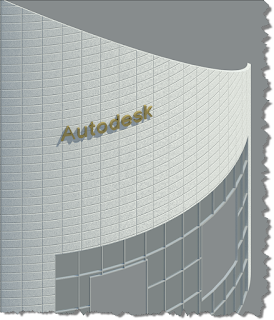 Okay, this one is a real quickie :). Of late I noticed this query/request in some user discussions and groups. The query is “How to write model text on a curved wall?” and good news is that you of course can. Following is an outline of the solution/workaround; let me know if you want detailed steps:
Okay, this one is a real quickie :). Of late I noticed this query/request in some user discussions and groups. The query is “How to write model text on a curved wall?” and good news is that you of course can. Following is an outline of the solution/workaround; let me know if you want detailed steps: - Open a face based family template (for instance “Metric Generic Model face based”)
- Create a model text object and place on the face (don’t worry about the orientation)
- Make sure you create a parameter so that text can be edited once loaded in the project
- Load the family into the project, wow! You are done
- Use “Component” tool to place the text on the curved wall and edit to as per requirements
- You might have to use modify tools to place and align the text as per your requirements (little work here :(
I have uploaded the files used on the BIM-For-Architecture group for your reference. Hope you find it useful!
Happy New Year!!!
Cheers!!!
Cheers!!!
Suhail







